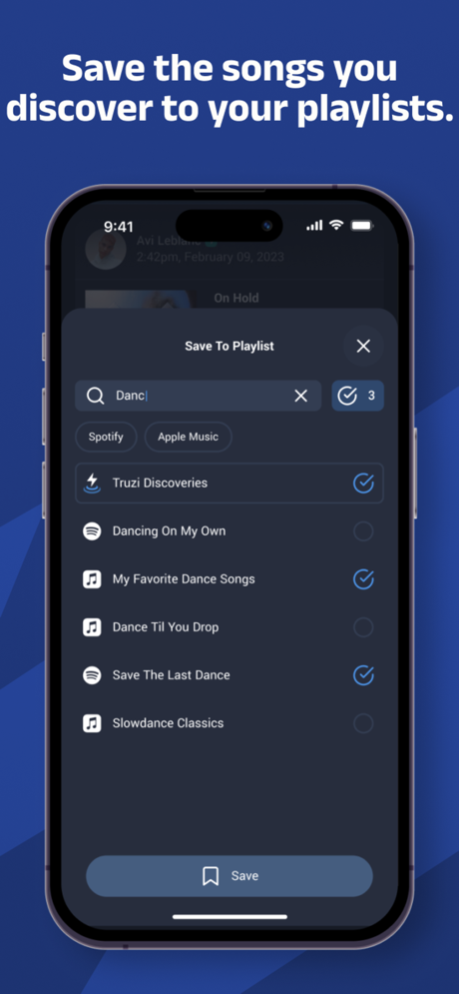truzi
Continue to app
Free Version
Publisher Description
You know the joy of hearing a great song for the first time? How you can’t wait to tell someone, anyone, about it? Nowadays, music discovery can feel siloed between algorithmic playlists and streaming recommendations. But isn’t music better when shared amongst friends?
Truzi — the fun, free app for social music discovery — is the streaming era’s version of the mixtape. Post your favorite songs. Hear what your friends are playing on repeat. Make friends and build communities around your favorite artists and genres...
DISCOVER YOUR NEXT FAVORITE SONG:
• See your friends' top songs.
• Get custom recommendations from people you vibe with.
• Dig up old classics and discover the next hit before it goes viral.
• Sync your Apple Music and Spotify accounts and save discoveries to your favorite playlists, all without leaving the app.
SHARE THE MUSIC THAT DEFINES YOU:
• Rescue music from the vacuum of streaming services.
• Bring your favorite songs to life by posting playlists and sharing your feels.
• Sample songs from your favorite Apple Music and Spotify playlists.
BUILD COMMUNITIES AROUND THE MUSIC YOU LOVE:
• See how your tastes overlap with your friends.
• Use Vibe check to find new listeners with shared interests.
• Form bonds around your favorite artists, genres, and decades; the options are endless.
FEATURES:
• Vibe check. See how your taste overlap with your friends and meet people with shared interests.
• Discovery mode. A stream of music recommendations built just for you, based on people you vibe match with.
• Truzi Troves. Inclusive music communities that promote growth over echo chambers.
• Cross-platform syncs. Sync your streaming platforms and save discoveries to your favorite playlists, all without leaving the app.
About truzi
truzi is a free app for iOS published in the Audio File Players list of apps, part of Audio & Multimedia.
The company that develops truzi is Effvision Business Solutions Corporation. The latest version released by its developer is 1.0.
To install truzi on your iOS device, just click the green Continue To App button above to start the installation process. The app is listed on our website since 2024-04-18 and was downloaded 9 times. We have already checked if the download link is safe, however for your own protection we recommend that you scan the downloaded app with your antivirus. Your antivirus may detect the truzi as malware if the download link is broken.
How to install truzi on your iOS device:
- Click on the Continue To App button on our website. This will redirect you to the App Store.
- Once the truzi is shown in the iTunes listing of your iOS device, you can start its download and installation. Tap on the GET button to the right of the app to start downloading it.
- If you are not logged-in the iOS appstore app, you'll be prompted for your your Apple ID and/or password.
- After truzi is downloaded, you'll see an INSTALL button to the right. Tap on it to start the actual installation of the iOS app.
- Once installation is finished you can tap on the OPEN button to start it. Its icon will also be added to your device home screen.